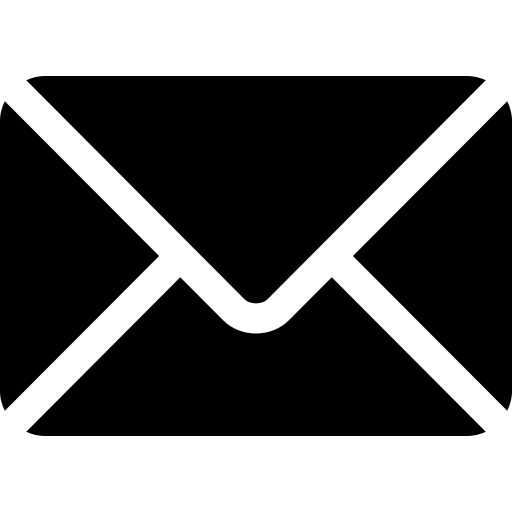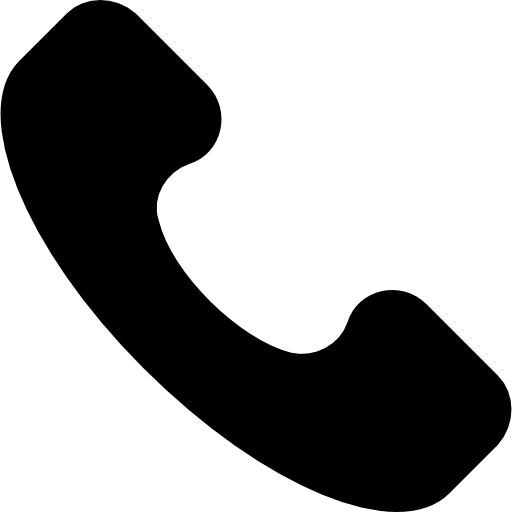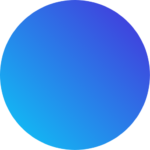Indian businesses are rightly famous for their ‘jugaad’ capability, but there comes a time when you have to get the right tools to support streamlined business growth.
Want to grow your business? Come to Evoma. Our serviced offices and business facilities include all the tools you need to grow fast.
Implementing a company-wide ERP may be hard for many businesses after demonetisation. But if you still want to go cashless, here’s a list of highly useful free productivity tools for Indian businesses.
- Lucep is an instant response click to call tool that makes use of an Artificial Intelligence engine to help you engage and convert website visitors into valuable customers. It will instantly notify the right member of your sales team when a visitor requests a call back.
The Lucep widget and mobile app combine to give your sales team members useful analytics and data to help you understand the behavior, needs and demographics of your visitors before you talk to them – all this in less than 60 seconds.

Lucep’s “lead notification” and “instant call back” feature, along with smarter lead allocation and lead specific analytics, will enable you to increase both lead generation and conversions from your website.
Bonus: Lucep also offers a very useful website performance grader tool that will analyze your site and instantly tell you everything from your Alexa traffic rank to your Google Insights Pagespeed Score.
2. LastPass is like a modern day miracle on the Internet community for people who struggle to remember their passwords and then have to reset it every time they log in.

One LastPass can be used across different devices, storing umpteen number of passwords to your vault and even auditing and giving you feedback in an effort to aid you create more efficient and secure passwords.
With a 5-star rating from PC Magazine and recommended by organizations like CNet, Lifehacker and others, it’s safe to say that LastPass keeps you safe. It uses a single master password secured through multi-factor authentication.
- HootSuite is a social media dashboard that is tremendously helpful for managing all your social media accounts from a central dashboard. This platform has empowered small business users and large enterprises alike to execute social media marketing (SMM) strategies without spending a vast amount of their time and marketing budgets on social networks.
Hootsuite allows you to schedule and publish posts either collaboratively or individually to all your existing social media channels. A few of its most popular features include:

- Find influencers
- Track outcome
- Auto-schedule posts
- Collaborate with teams
- Spread messages
- Track mentions
All of this combined enables you to monitor what people are saying about your brand and helps you respond within seconds.
HootSuite has also come up with a very user-friendly mobile app (for iOS and Android) that makes monitoring and instantly responding even more easier and faster than ever. Within the tabs, you can smoothly side-swipe between the streams for quick access.
- We all use plenty of Google Cloud tools on a daily basis – Gmail, Docs, Drive, Calendar, etc. But did you know these are all part of a suite of productivity tools known as…Guess what?

The Google G Suite is a cloud-based set of productivity tools that helps you to ideate and collaborate effectively, and it costs next to nothing. G suite offers its customers a whole range of collaboration tools such docs, sheets, forms, slides and sites.
Google Docs, Spreadsheets and Presentations is now the most popular online productivity suite, fast replacing the dominance of MS-Office as the world’s most popular desktop productivity suite. With its very own app and and easily accessible on a wide range of devices, G Suite is easy to use and manage.
Oh, and the key selling point – it’s free! All you need is a web or mobile browser and Internet access. You can also scan documents, work offline, and see older versions of all your files that have been edited or accidentally deleted.
- Asana markets itself as a team productivity tool, helping everyone stay on-task and organized. It might look like a complicated version of a handwritten list, but productivity enthusiasts love it for some extremely good reasons.

You can start by creating workspaces that include projects, and then tasks under each project. Inside tasks, customers can add notes, feedback, attachments, and comments. Users can follow projects and tasks and get updates in their inbox when changes are made to their tasks.
This collaboration tool manages workflow management beautifully, and also additionally handles the nitty-gritty of task management with aplomb. If you’re on a team, Asana will help you keep all projects and tasks in one spot, and help you assign jobs to different users, and track the progress of each one.
Asana is free to start with, but then you’ll have to pay $21 per month for upto 5 team members, with the costs increasing as you add more team members.
- Slack is primarily a messaging app for teams and corporate entities – sort of like a Whatsapp for business users. It has robust features that allow you to chat as a group, in private messages with specific individuals, and tag individuals within a group conversation too.

You can upload and share files just like text messages, and integrate Slack with apps such Skype for video calling. You can granularly control almost every setting, including custom emoji creation.
With pricing tiers ranging from free to PLUS ($12.50 per month), this messaging app is relatively affordable and also enables you to centralize all your notifications from each team into one place where everyone can view, discuss, search and take action.
- Room.co is a very simple and easy to use video conferencing tool. You can have free video and audio calls with up to 3 users. What’s more, you can invite anyone to join your video meetings without asking them to sign up.

Room.co can be integrated with a range of tools and platforms including IBM Verse, Slack, Upwork, Flowdock, Convo and more, all of which gives Room.co the trust and reach it needs to market itself as a great video conferencing tool.
You can now access Room from your SmartPhone, iPad and your Mac or PC with the latest Google Chrome or Mozilla Firefox web browser.
- A direct competitor to Asana, Trello again is a great web app that gives you an online workspace that’s as easy to use as sticking Post-It notes. But it’s power-packed features enable distributed teams to share their ideas and drop them into a real project.

It also looks peculiarly similar to a Pinterest board from the outside. Inside, however, it lets you do a bundle of things like adding lists, tags and tasks that you can drag and play with at your leisure. It’s just a relatively simple and handy way to stay organized.
The most popular and common way to use Trello is as a project and tasks manager, both for personal and team projects. It’s nothing revolutionary, but serves as a nice alternative to covering your screen in post-it notes.
- FreshBooks is a small-business cloud accounting software that helps keep everything from invoicing to rosters to expense on track. It even claims that it saves its users an average of two days per month from their daily accounting tasks.

Unlike most of the early accounting tools from companies that were already producing highly complex solutions for larger companies, FreshBooks converts complex financial management into an enjoyable experience for the small business owner.
With an extremely friendly user interface and attractive look and feel, Freshbooks even uses phrases and words that non-accountants can easily understand. Tracking expenses is essential to managing a business, and FreshBooks makes the process much more simple and fast, so that you can focus on growing your business.
- MailChimp is undoubtedly the most popular email marketing platform on the market today, mainly because of the immensely user-friendly setup and UI. Not to mention the “forever FREE plan” which enables sending out FREE emails to a mailing list of upto 2,000 people.

This tool allows you to send personalized messages effectively and spread original content across your customers, without having to spend the time it takes to send that many individual emails.
Using Mailchimp’s drag and drop designer templates, trusted autoresponders, all-embracing mobile options, advanced analytics and integration with other popular productivity apps makes it way easier to craft out targeted messages across your customer list.
Startups and businesses located at an Evoma Business Centre in Bangalore are more productive and successful. Want to know why? Contact us now.